Tronsmart T1000 Miracast Dongle Better than Google Chromecast HDMI Wireless Display DLNA Ezcast Mirror2TV IPTV Android TV Stick
- Tronsmart T1000 Mirror2TV;
- Wireless Display Adapter;
- Miracast DLNA Ezcase Airplay;
- TV Tuner Dongle;
- For Android, iOS, Windows, OS X.
Highlights
Good News!
Updated on Apr. 7th 2014, can support IOS mirroring very well, can support id4b9bb23c8334eb8b33869e8884e06.0 7.0 or later; support iOS 7.0 or later; support OS X 10.8.0 or later.
Please check the detail at the bottom of this page.

Tronsmart Mirror2TV (T1000) is a new generation of HDMI HD Media Streamer after Google Chromcast. It is a remote-free cross-platform (for iOS, Android, Windows, and OS X) wireless display device, which receives and displays the contents you love from internet and your own portable devices (smartphones, tablets, notebook and ).
It casts video, audio, photos, MS office files, PDF files, games to HDTV or projector wirelessly. It can mirror whatever shown on the screen of your smartphone, tablet, notebook, PC to your HDTV or projector. Overall, it is a useful tools For Android, also a powerful tools for iOS 6.
- Multi-Standard support: Miracast, DLNA, Airplay
- Multi-Platform support: For Android phones/tablets, for your home multimedia entertainment, for your office presentation, For Android phones/tablets;
- Please note: for Apple iOS iPhone/iPad.
- Can directly play and cast local video, music, MS Office documents
- Cast Content: Video, photo, game, files
- Extended cable with WiFi dongle to avoid big TV screen blocking wireless signal
- Support screen mirroring, also you can use TV as a second independent screen
- Display Device: HDTV or projector with HDMI port
- Simple installation; Easy handling and configuration - just follow the instructions shown on the start screen on TV.
- H.264 1080P full HD video decode, Resolution 1080p Full HD, can be switched to 720p if your TV does not support.
- LPCM Audio Decode
- Flexible power using TV standard USB port (no less than 400mA) or external USB power supply (not included)
- Firmware can be upgraded via OTA Technology(Over the Air). Easy to upgrade.
Some Real Photos
How to connect
1 plug it in
2 Switch input
3 Download APP to set it up
Screen after you connect with your TV
System Setting, you can change the screen resolution, connect to your WIFI, and set the language, do the OTA upgrade
Main Menu, you can choose different mode as your own request:
Support Device
Tronsmart Mirror2TV (T1000) has intergrated HDCP TX and HDCP RX key, which ensure T1000 to be compatible with miracast function of every brand mobile phone and pad. Here is a list that we have tested:
LG G2
LG Optimus
Google Nexus 4
Google Nexus 7ii (2013)
S3
S4
Tablet
Xperia ZR M36h
New One
Lenovo A830
Lenovo K900
V370
ZTE Z5 or Mini
OPPO Find 5
Xiaomi MI2/MI2A/MI2S
MTK 6589,MTK 6589T,MTK6582,MTK6592 Smartphone all support (MT6572 and MT6572W smartphone don\'t have miracast function, please notice)
Most of Rockchip Tablet PC, such as cube, pipo brand etc.
Update on 14th Dec, this is the newest supported miracast list:
DELL VENUE 8
Amazon Kindle Fire HDX
Most of MTK quad core smartphone, such as THL brand, ZOPO brand, etc;
Most of Rockchip Tablet PC, such as cube, pipo brand etc.
We will update the list according to our customers\' feedback!
What\'s the different between Tronsmart T1000 miracast adapter and other Android TV boxes with miracast function, see here:
| | Tronsmart T1000 Miracast Adapter | Android TV box with Miracast |
| Display Options | | |
| Screen duplication | YES | YES |
| Extended Desktop | YES | NO |
| | | |
| Supported OS | | |
| Windows | YES | NO |
| | YES | NO |
| Android | YES | YES |
| IOS | YES | NO |
| | | |
| HDCP Certificate | YES | NO |
Specification
| Package Contents | Tronsmart T1000 Mirror2TV Miracast Dongle |
| Installation Guide |
| USB cable with wifi module |
| NOTE: HDMI cable is not included |
| | |
| Networking | 802.11n 300 Mbps WiFi (b/g/n compatible) with WEP, WPA and WPA2 support |
| Built in Realtek RTL8188 Wifi Module 2.4Ghz |
| | |
| OS | Linux |
| | |
| Video Outputs | 480p (HDMI) |
| 720p (HDMI) |
| 1080p (HDMI) |
| | |
| Support Video-formats | avi, .divx, .mkv, .ts, .dat, .vob, .mpg, .mpeg, .mov, .mp4, .rm, .rmvb, .wmv, etc |
| | |
| Support Audio-formats | MP1/MP2,/MP3, WMA, OGG, ADPCM-WAV, PCM-WAV, AAC, etc., |
| | |
| Support Picture-formats | JPEG, BMP,PNG etc., |
| | |
| Support File-formats | PDF, MS Word, Ms Excel, Ms Powerpoint, etc., |
| | |
| Standards | Ezcast |
| Miracast |
| DLNA |
| Airplay |
| | |
| Power Input | 5.0V ? 1.0A power adapter USB powered |
| | |
| Physical Specifications | Dimensions: L 6.5 x W 2.5 x H 0.9 cm |
| Weight: 15g |
| | |
| System Requirements | Requires a laptop, smartphone, or tablet support Miracast wireless display |
| HDTV with available HDMI input |
Example
The Tronsmart T1000 is a $29.99 wireless display adapter that lets our stream content from a phone, tablet, or PC to a TV or monitor. Just plug the tiny stick into the HDMI port on your display, hook up the USB power supply (which also has a WiFi adapter), and fire up the EZCast app on our Android, iOS, Windows, or OS X device to connect.

Setup is as simple as turning on our display, running the EZCast app on the device we want to connect, and entering the network ID and password shown on our screen.
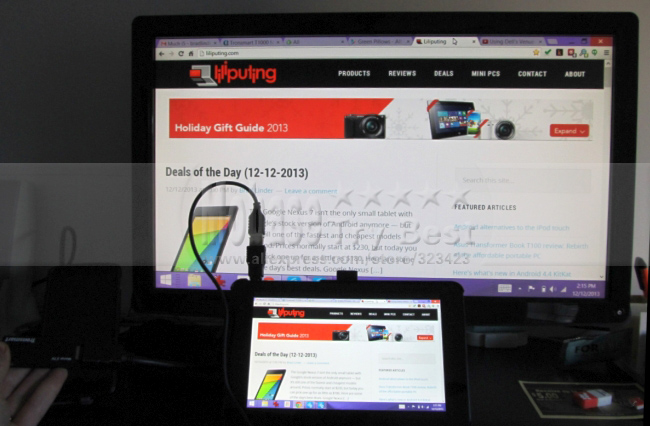
This adapter worked quite nicely with our Google Nexus 5 smartphone running Android 4.4 KitKat. We were able to tap the web icon to display a web browser on our monitor, and every page I visited on our phone showed up on the big screen too.
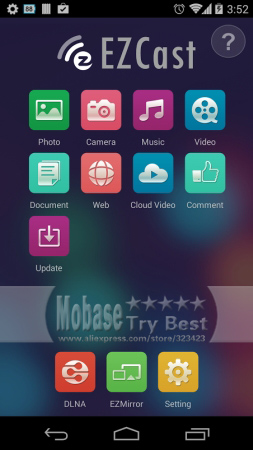
We also tested video playback, using the Video option to choose a video from our gallery and play it on the monitor. There didn\'t seem to be any dropped frames.

The EZCast adapter also works with web video, lots of sites including YouTube and Vimeo are supported. Also we can using EZMirror, which turns it into the T1000 into a Miracast adapter and treat it like an external display so that everything on your phone appears on the big screen ? including games, Netflix, and other apps.

In some ways a device like the Tronsmart T1000 is more versatile than other adapters, since it allows you to mirror a PC display, surf the web using a mobile device, or stream local videos from your phone or tablet to a TV. It\'s tough to recommend.

Updated on Apr. 7th 2014
The Tronsmart T1000 get new 11601 update. Add the iOS mirroring function, and also can allow to set the default mode by yourself.
Those two function is really important for Windows PC/Note.
For IOS mirroring, we have tested iOS6, iOS7.0, iOS7.1, screen mirroring all ok.
For default mode setting,you can default set the Tronsmart T1000 to Ezcast mode, or MIracast model. NO need to change mode every time when you turn on. very convenice for Mac PC/Notebook.
So now,let’s do the OTA update first, use your smartphone to control the t1000 connect to internet, and then go to setting, it will inform you find a new firmware, version is 11601, just click update button,and the system will update by itself, after one reboot, you will get a new system.
The menu also improve to make clearly for IOS system screen mirroring now support very well

It clearly give you instruction for some customers.
Step 1, download app from google play store, or app store or amazon app store.
Step 2, connect the tronsmart t1000 with your TV
Step 3, begin to cast content to TV.
After update to 11601, you can go to settings to set the default start up mode:
For example, if you own the kindle fire HDX, and you only want to use the Miracast function, you hope when turn on the tronsmart t1000, you can directly use the miracast function , no need to open the ezcast app in your kindle, and then change the mode to miracast function. then this default start up function is really nice For IOS mirroring
In the end, let’s check the IOS screen mirroring:
Here is the instruction For default mode setting.1:
First launch the lastest ezcast app in your , click EZAIR button
And then you will see this
Click different part, it will give you the instructions, for you guys.1 you can just pull the menu up,and you will see the place to set the airplay:
And then click airplay, and choose "Tronsmart" dongle, and do not forget to click "mirror"
Ok, that\'s all.
Hope you guys love this update!
What\'s in the box
1 x Tronsmart T1000 Mirror2TV Miracast Dongle
1 x Installation Guide
1 x USB cable with wifi module
NOTE: HDMI cable not included
